If you spend a lot of time in your backyard, then having WiFi can seriously make your outdoor space that much better. Whether you want to create an outdoor office where you can set up a laptop from or simply want to have a WiFi connection to save data on your phone, it’s totally possible to set up WiFi in your backyard. There are a few different ways to do this, most of which are pretty simple to get done especially if you have a smaller backyard or need a signal somewhat close to your home. In this article, we’ll cover the basics of WiFi as well as how to get WiFi in your backyard.
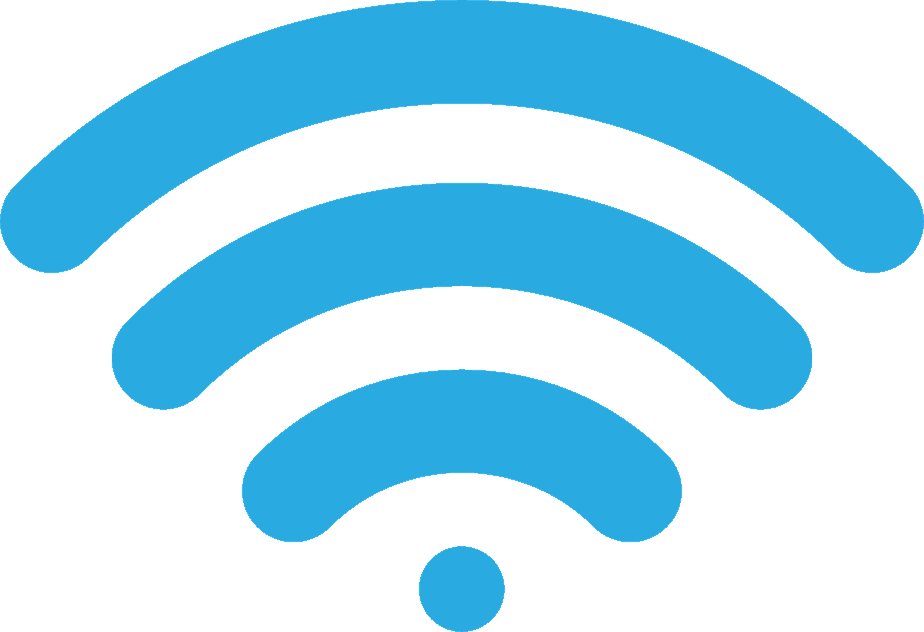
Table of Contents
How Does WiFi Work?
Understanding exactly how WiFi works can help you to choose the best option for you and your needs. Keep this in mind when determining how you’ll get WiFi in your backyard.
What Is WiFi?
WiFi uses radio waves that send signals between your devices. Although the ranges with WiFi are different than others, the principle is still the same.
You can think of WiFi visually by imagining a still body of water. If a drop of water hits still water, you can see the ripples slowly expand from that spot. The ripples are strongest near the central point and get weaker the farther out it ripples out. Just like the water ripples from that specific location, WiFi sends frequencies from wherever your router is placed.
What Do You Need For WiFi?
Standard WiFi connections don’t require too much to get going, but you’ll at the least need a router to plug into the telephone socket. Routers are similar to modems and are basically a standalone computer that relays connections to and from the internet.
You may use a router to connect multiple computers to the internet at one time because it saves you from needing multiple separate modems.
Although these are the basic necessities for WiFi, you may find that it’s not enough to get a connection when you’re hanging out in your backyard. For some of our options, you’ll just need the basics, while other options may require other devices and set up techniques.
Option One: Move the Router Closer to Your Backyard
One of the cheapest and simplest solutions is to move your router closer to where you’ll be spending the most time using WiFi. If this is your backyard, it may not be a bad idea to relocate the router. Keep in mind that there may be areas in your house that won’t get a strong signal if you go this route.
Step One: Find the Right Location
First, make sure that there is a good spot to place your modem, router, or modem/router combo. You’ll still need to plug it into the internet coming into the house, and the router will need an Ethernet connection from the modem. Where you can move your router mainly depends on the way your house is wired.
Because routers tend to signal sideways, placing the router in a high location can maximize coverage. If your router is on the ground, then the signal will travel along the floor horizontally and may reach fewer places in your home and backyard. Place it on a bookshelf or considered mounting it on the wall in a hidden location. As we’ll discuss in step two, just make sure there isn’t any blockage that could get in the way of your router sending signals.
Step Two: Look Out for Large Barriers
We know that routers aren’t exactly the prettiest decorations. You may not want it out front and center and would prefer to hide it behind a shelf or inside of a closet. Although it may make your room look better this way, it could be hurting your signal.
If you think back to the water ripple analogy, adding in barriers can block your signal. Just like if there is a wall near the water drop that causes the ripple, the ripple will stop at the wall even if it’s close to the center. Your router may already have a large barrier blocking it, and simply moving it more out in the open could strengthen your WiFi in your backyard.
A brick wall is an infamous WiFi blocker, but any physical object makes an impact. This can include drywall, shelves, and even your television can weaken your signal. If you can see your router, you’ll be getting a good signal. If you can’t see your router, you have diminished the signal right at the source.
Step Three: Test WiFi Outside and Around Your House
Once you find a good location free of barriers, test to see if you get a signal in your backyard. Even if your WiFi connection improves in your backyard, you’ll want to make sure it continues to work in parts of your home.
If you plan on spending most of your time on WiFi outdoors, then you may not care if the signal is weaker indoors. However, if you find that it’s getting in the way of connecting to the internet in your house where you need it, you may want to try one of the other options below.
Option Two: Get a WiFi Extender
If you tried moving your router only to find that the signal is lacking everywhere else in the house, then getting a WiFi extender can help. As the name suggests, a WiFi extender extends the WiFi signal that your main router puts out. You may even be able to leave your router where it is and then place the extender closer to where you need it in your backyard.
Try a Traditional WiFi Extender
There are a few different options for doing this. One way is to get a traditional WiFi extender, which looks like a mini router with antennas. It’s strictly made to broaden your WiFi network so that you can get a strong signal without needing to be right next to the main router.
Connecting a WiFi extender can be done by connecting it to your main router wirelessly or via Ethernet.
Invest in a Mesh WiFi System
Investing in a Mesh WiFi System is one of the easiest options, though it’s also one of the most expensive options. Simply put, Mesh WiFi systems are essentially sets of wireless access points that you can place around your house and backyard. They communicate with one another and create one big WiFi network. They’re relatively easy to set up, making it a great option for anyone who is a novice user.
Option Three: Try a Second Router
Similarly to the above option, you could use a second router and configure it to act as a WiFi extender. This option works well if you already have a spare router in your home. This option will take a bit more configuration to put together but can be cheaper than purchasing a separate WiFi extender.
Step One: Connect Older Router to Newer Router
To begin, connect the older router (WAN port) to the newer router (LAN port) and connect a device to the older router. Pull up the settings on your older router and look for something along the lines of “access point mode,” as it’s most commonly called. It may say something slightly different. It could also be called “bridge mode.”
Then, you’ll need to reset your router and switch your Ethernet cable from its WAN port to its LAN port. To find the older router’s new IP address, pull up the newer router’s configuration and look for the section where your router lists the connected devices. Your older router should be one of them.
Step Two: Find a Good Place For Your Router
As you did in the first option, you’ll want to find a good place to place your router. Make sure that you have a long enough Ethernet cable and open space to place the older router.
Step Three Set Up the Old Router’s Wireless Networks
The easiest way to set up the old router’s wireless network is to use the same SSID and password as the existing wireless networks. You may want to give them slightly different names in order to identify each but use the same password. This way, when connecting to the internet, you have the choice between connecting to the newer or older router.
By using separate SSIDs for the different routers means you’ll have to double-check to make sure you’re connected to the best WiFi network if you’re moving around between the two. Although it may be slightly inconveniencing to manually switch between the two, you’ll know you’re always getting the best signal.
You don’t want your devices to automatically cling to your older router’s moderate signal if the newer router’s faster WiFi network is a better option and vise versa.
Step Four: Check Connection
Once everything is placed where you like it and set up, it’s time to test it out to make sure it works. Grab your phone, computer, or tablet, and connect to each router and test the connection.
Option Four: Run Ethernet to a New Location
If your backyard, or at least the area in which you need a strong WiFi connection, is close to your house/router, then the above options should do the trick. However, if you’re in an area in your backyard, such as a separate tiny house on the other side of your yard, then this option may work best for you.
Although it may take a little more work, running a buried Ethernet cable from your home to your backyard is a final option to consider. If you go this route, then we suggest that you hire someone to do it for you rather than gathering up the materials, digging up a trench, and doing the labor yourself.
Keep in mind that the most common ethernet cables will have a max of 328 feet, which is more than the length of a football field. Although that should be plenty long enough, it’s worth mentioning if you have a large property.
In Conclusion
Getting a strong WiFi connection in your backyard may be easier than you’d think. In most cases, moving your router closer to your backyard area or setting up a separate connection will do the trick. If all else fails, you can run an ethernet cable underground to the second location (though you’ll most likely need to hire out.)